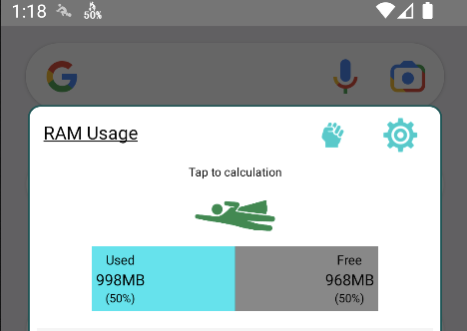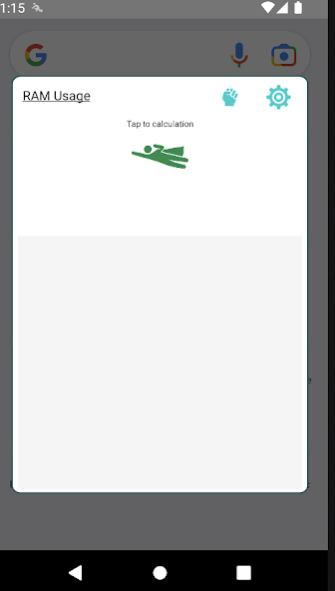Version History
Here you can find the changelog of RAM Calc since it was posted on our website on 2016-11-07.
The latest version is 13.07 and it was updated on soft112.com on 22 April, 2024.
See below the changes in each version:
version 13.07
posted on 2023-05-02
ver.13.07
-Additional treatment for previous specification changes.
Please help to translate app texts into your language!
http://kosajun.com/ram_cleanup/strings/help.html
If you like this app, please give 5 stars or share the comment on your SNS for my motivation:)
version 13.04
posted on 2023-04-08
ver.13.04
-Specification changes to follow Google's instruction for sustaining the app. This app is based on monitoring memory usage. Please understand the situation.
Please help to translate app texts into your language!
http://kosajun.com/ram_cleanup/strings/help.html
If you like this app, please give 5 stars or share the comment on your SNS for my motivation:)
version 12.21
posted on 2022-05-17
ver.12.21
-Bug fixes. Sorry for frequently update.
Please help to translate app texts into your language!
http://kosajun.com/ram_cleanup/strings/help.html
If you like this app, please give 5 stars or share the comment on your SNS for my motivation:)
version 12.19
posted on 2022-05-06
ver.12.19
-Priority setting for notification.
ver.12.01-12.16
-Fixed serious battery problem(power consumption) bugs.
-Improved notification behavior.
-Security update.
-Improved Accessibility dialog.
Please help to translate app texts into your language!
http://kosajun.com/ram_cleanup/strings/help.html
If you like this app, please give 5 stars or share the comment on your SNS for my motivation:)
version 12.14
posted on 2022-04-26
ver.12.01-12.14
-Fixed serious battery problem(power consumption) bugs.
-Improved notification behavior.
-Security update.
-Improved Accessibility dialog.
Please help to translate app texts into your language!
http://kosajun.com/ram_cleanup/strings/help.html
If you like this app, please give 5 stars or share the comment on your SNS for my motivation:)
version 12.06
posted on 2022-03-23
ver.12.06
-New "Side bar" is added and enables usability for finger operation on the screen and you can easily start the cleaning as well as other operation. Premium user can use the function with ad-free operation.
Additional permissions are only for the function.
-Fixed color editor bugs.
Please help to translate app texts into your language!
http://kosajun.com/ram_cleanup/strings/help.html
If you like this app, please give 5 stars or share the comment on your SNS for my motivation:)
version 10.04
posted on 2022-03-21
ver.10.04
-Preparation for Android12.
-Permission for Call Status is needed for avoiding auto-ramCleanup during call.
Please help to translate app texts into your language!
http://kosajun.com/ram_cleanup/strings/help.html
If you like this app, please give 5 stars or share the comment on your SNS for my motivation:)
version 10.03
posted on 2021-07-26
ver.10.03
-Bug fix for not showing several options on minimization.
Please help to translate app texts into your language!
http://kosajun.com/ram_cleanup/strings/help.html
If you like this app, please give 5 stars or share the comment on your SNS for my motivation:)
version 10.02
posted on 2021-07-21
ver.10.02
-Security update
Please help to translate app texts into your language!
http://kosajun.com/ram_cleanup/strings/help.html
If you like this app, please give 5 stars or share the comment on your SNS for my motivation:)
version 9.09
posted on 2021-06-29
ver.9.09
-Updated to latest Google's libraries.
-Bugfix for background cleaning.
Please help to translate app texts into your language!
http://kosajun.com/ram_cleanup/strings/help.html
If you like this app, please give 5 stars or share the comment on your SNS for my motivation:)
version 9.06
posted on 2021-03-29
ver.9.06
-Backdated Google's library for avoiding crashes on Android10-11 specific devices.
Currently, some devices especially for Google Pixel series randomly cause crashes due to Google's library and Google is now work for the fix.
Please help to translate app texts into your language!
http://kosajun.com/ram_cleanup/strings/help.html
If you like this app, please give 5 stars or share the comment on your SNS for my motivation:)
version 9.04
posted on 2021-03-01
ver.9.04
-Security update
Please help to translate app texts into your language!
http://kosajun.com/ram_cleanup/strings/help.html
If you like this app, please give 5 stars or share the comment on your SNS for my motivation:)
version 9.02
posted on 2021-02-21
ver.9.02
-For critical bug on specific device on Android11
Please help to translate app texts into your language!
http://kosajun.com/ram_cleanup/strings/help.html
If you like this app, please give 5 stars or share the comment on your SNS for my motivation:)
version 9.00
posted on 2021-02-18
ver.9.00
-Updated to latest libraries of Google's etc..
-Improvement for languages.
Please help to translate app texts into your language!
http://kosajun.com/ram_cleanup/strings/help.html
If you like this app, please give 5 stars or share the comment on your SNS for my motivation:)
version 8.07
posted on 2021-01-19
ver.8.07
-Updated to latest libraries of Google's etc..
Please help to translate app texts into your language!
http://kosajun.com/ram_cleanup/strings/help.html
If you like this app, please give 5 stars or share the comment on your SNS for my motivation:)
version 8.06
posted on 2020-11-18
ver.8.06
-Bugfix for ad-free/no-gui option on Android11 devices.
Please help to translate app texts into your language!
http://kosajun.com/ram_cleanup/strings/help.html
If you like this app, please give 5 stars or share the comment on your SNS for my motivation:)
version 8.05
posted on 2020-11-15
ver.8.05
-Bugfix for layout and color settings.
Please help to translate app texts into your language!
http://kosajun.com/ram_cleanup/strings/help.html
If you like this app, please give 5 stars or share the comment on your SNS for my motivation:)
version 8.04
posted on 2020-11-11
ver.8.04
-Some modifications for Android11.
-Restructuring of Ad.
Please help to translate app texts into your language!
http://kosajun.com/ram_cleanup/strings/help.html
If you like this app, please give 5 stars or share the comment on your SNS for my motivation:)
version 7.09
posted on 2020-06-20
-Some modifications for following new Google's Policy.
-Updated several packages of Google's system.
Please help to translate app texts into your language!
http://kosajun.com/ram_cleanup/strings/help.html
If you like this app, please give 5 stars or share the comment on your SNS for my motivation:)
version 7.08
posted on 2020-05-03
-Added language (Malay and Azerbaijani).
Please help to translate app texts into your language!
http://kosajun.com/ram_cleanup/strings/help.html
If you like this app, please give 5 stars or share the comment on your SNS for my motivation:)
version 7.07
posted on 2020-03-18
-Bug fix for new purchase (automatically canceled after 3days).
Please help to translate app texts into your language!
http://kosajun.com/ram_cleanup/strings/help.html
If you like this app, please give 5 stars or share the comment on your SNS for my motivation:)
version 7.06
posted on 2020-03-04
-Bug fixes.
-Changes menu structure.
-Changes function on Android10 (due to restriction for background start on Android 10 or later ).
Please help to translate app texts into your language!
http://kosajun.com/ram_cleanup/strings/help.html
If you like this app, please give 5 stars or share the comment on your SNS for my motivation:)
version 7.04
posted on 2020-02-17
-Improvement for Italian language (thanks to Centouno).
-Critical bug fix (not-started) for specific devices (dm-01k etc.).
Please help to translate app texts into your language!
http://kosajun.com/ram_cleanup/strings/help.html
If you like this app, please give 5 stars or share the comment on your SNS for my motivation:)
version 6.06
posted on 2019-06-08
-Bug fixes for shortcut (Please re-create shortcut item).
Please help to translate app texts into your language!
http://kosajun.com/ram_cleanup/strings/help.html
If you like this app, please give 5 stars or share the comment on your SNS for my motivation:)
version 5.37
posted on 2018-02-15
-Fix degradation on minimization.
Please help to translate app texts into your language!
http://kosajun.com/ram_cleanup/strings/help.html
If you like this app, please give 5 stars or share the comment on your SNS for my motivation:)
version 5.3
posted on 2017-01-16
-Improvement for activation of paid functions.,-Turkish Language (Thanks to Uğur Türker!),The app was once removed by Google for a couple of days due to some reason in the text of explanation on the store. But they accepted my objection with some conditions of fixing it. Sorry for bothering.,Please help to translate app texts into your language!,http://kosajun.com/ram_cleanup/strings/help.html,If you like this app, please give 5 stars or share the comment on your SNS for my motivation:)
version 4.6
posted on 2016-10-24
Modified:,-Spanish text. (Super thanks Shurialvaro!),-Layout bug,If you like this app, please give 5 stars or share the comment on your SNS for my motivation:)